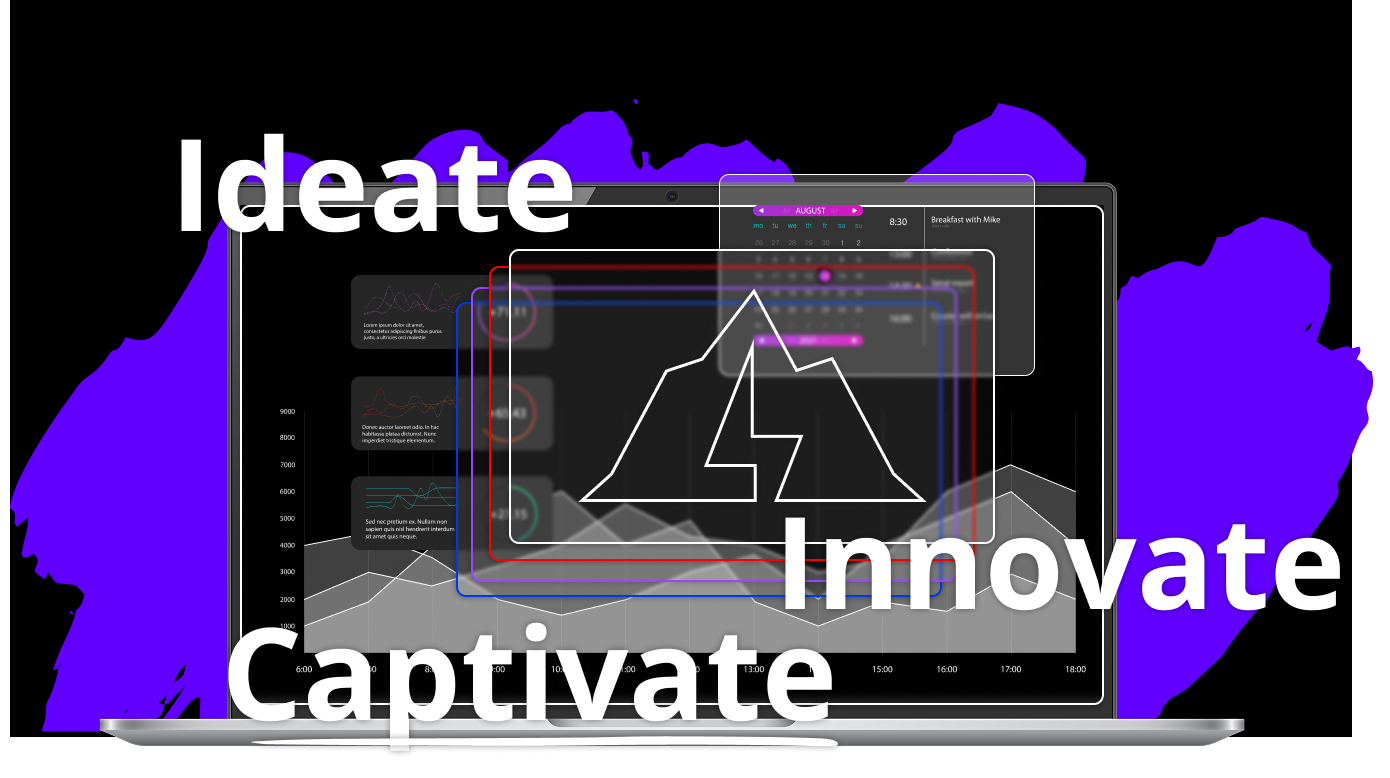Unifying your systems with Salesforce.
Connect Salesforce with the tools your teams rely on—from ERP and accounting systems to marketing platforms and support software. Our integration solutions streamline workflows, eliminate data silos, and give you a 360-degree view of your operations, so you can move faster, work smarter, and drive real results.
Our Strategic Integrations
Accounting
Systems




Communication +
Collaboration Tools



Customer Support
+ Helpdesk



Data + Business
Intelligence Tools



Dealer Management
Systems



eCommerce +
Payment Platforms



ERP
Systems



HR + Workforce
Management



Marketing Automation
Platforms



Don't see the integration you need?
No problem! We specialize in building custom solutions tailored to your unique business needs. Reach out today to explore how we can find the perfect integration for you.
FAQs
Questions? We've got answers.
Salesforce can integrate with a wide range of external systems, including ERP platforms like NetSuite, SAP, and Oracle, as well as marketing automation tools such as HubSpot, Marketo, and Mailchimp. It also supports integrations with e-commerce platforms like Shopify and Magento, telephony/CTI providers such as Twilio, Genesys, and Five9, and document management or e-signature tools like DocuSign, Conga, and Adobe Sign. Additionally, Salesforce can connect with internal databases or proprietary systems using APIs or middleware solutions, making it highly flexible for diverse integration needs.
A native integration is a pre-built connection, often created by Salesforce or a third-party partner, that allows plug-and-play setup between Salesforce and another platform—such as a preconfigured NetSuite or QuickBooks connector. API integrations, on the other hand, are custom-built using Salesforce’s REST or SOAP APIs and are ideal when you need more tailored control over data exchanges and business logic. Middleware tools like MuleSoft, Boomi, or Zapier act as intermediaries that manage data flow, transformation, and error handling between multiple systems, offering greater scalability and orchestration for complex integration landscapes.
Salesforce integrations are designed with enterprise-grade security standards. Authentication is typically managed through OAuth 2.0, and access can be restricted using IP whitelisting, user roles, and field-level security. Data transmission is encrypted in transit and at rest, aligning with industry compliance standards. However, the overall security also depends on how well the integration is architected, including the access permissions assigned to integration users and how error handling and logging are managed.
Yes, Salesforce supports both scheduled and event-driven integrations. Scheduled integrations can be implemented using Apex Scheduler or third-party middleware to run at set intervals (e.g., nightly syncs). For real-time needs, Salesforce supports event-driven models using Platform Events, Change Data Capture (CDC), outbound messages, and webhooks. These allow integrations to trigger immediately based on changes in Salesforce data, enabling more responsive and efficient workflows.
Monitoring and troubleshooting integrations in Salesforce can be done using a variety of tools. Admins and developers can review debug logs, setup audit trails, or monitor error emails tied to integration users. Middleware platforms typically offer dashboards and alerts for tracking integration status and failures. For advanced use cases, custom error logging frameworks can be built directly within Salesforce using custom objects and Apex, enabling detailed visibility and proactive error management.